Tutorial Learn How to Use Dream Studio AI for Creative Ideas
AIAI PREMIUM ARTICLES
2 min read
Welcome to this tutorial on Dream Studio AI, a powerful tool designed to help you generate stunning images effortlessly. Whether you're a seasoned designer or just starting out, Dream Studio AI offers a user-friendly interface and a range of features to bring your creative ideas to life. In this guide, we'll walk you through the basics of using Dream Studio AI, from selecting styles to customizing your images. Let's dive in and discover how this AI can enhance your visual projects!
Key Features of Dream Studio AI
Image Generation
Style Selection
Custom Idea Input
Image Upload and Modification
Dimension and Quantity Settings
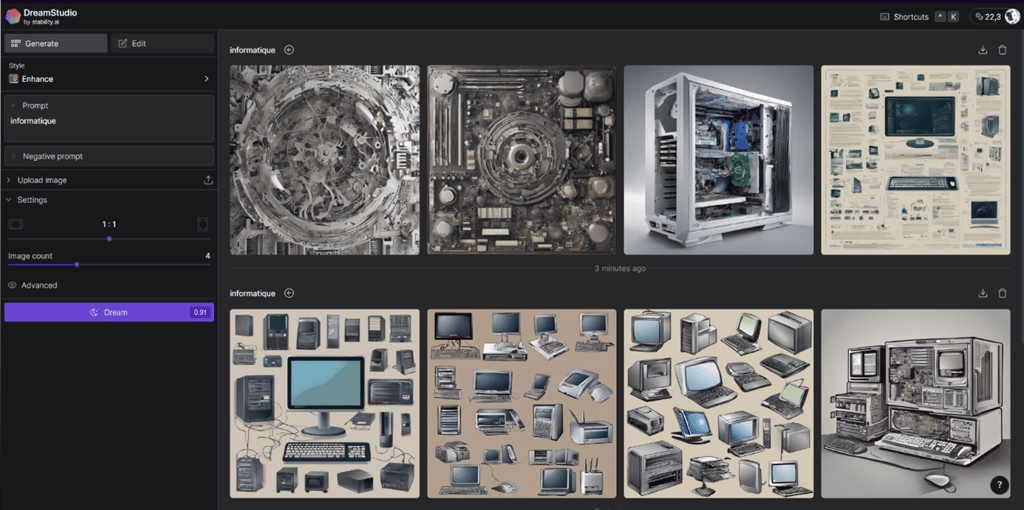

This AI enables image generation and is very user-friendly.
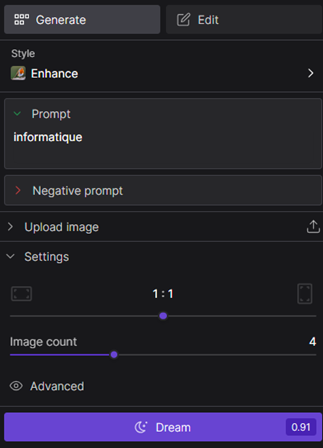
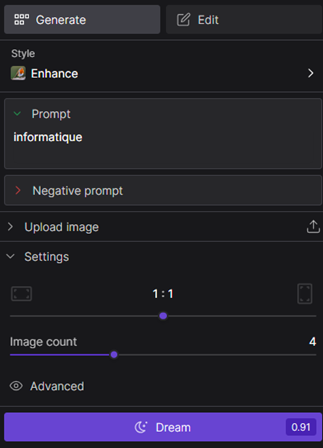
In this section, you'll be able to generate an image. Firstly, you can choose the style of the image:
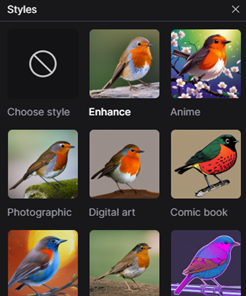
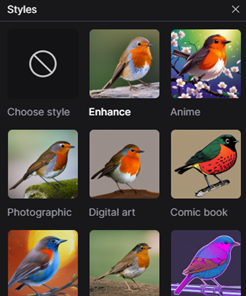
Subsequently, you should provide an idea of your choice to get an image that suits your needs. You can also upload your own images to modify them, and finally, you can choose the image dimensions and the number of images during generation.
Here's a final example:
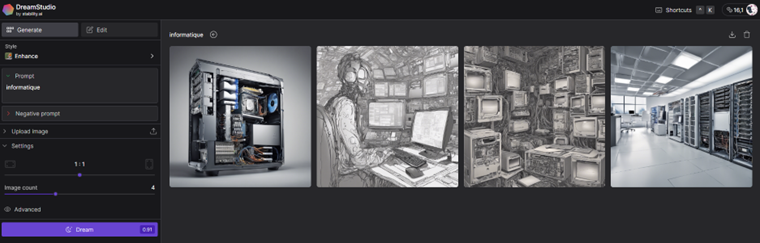
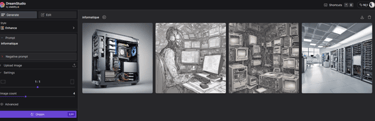
In conclusion, Dream Studio AI opens up a world of creative possibilities, allowing users to effortlessly generate and customize images to their liking. With its intuitive interface and versatile features, anyone can unleash their creativity and bring their ideas to life. Whether you're a professional designer or an amateur enthusiast, Dream Studio AI empowers you to explore, experiment, and express yourself like never before. Dive into the realm of limitless imagination with Dream Studio AI today!

Related Articles



