Explore Synthesia AI: Revolutionizing Video Creation
Digital Didactica
4 min read
Welcome to the Synthesia AI tutorial, where you will learn how to harness the power of this cutting-edge tool to create engaging video content effortlessly. Synthesia AI uses advanced artificial intelligence to generate professional-grade videos with realistic avatars, making video production faster, easier, and more accessible. Whether you're a marketer, educator, or content creator, Synthesia AI offers a range of features to transform your video creation process. In this guide, we'll explore the main functionalities of Synthesia AI and show you how to leverage its capabilities to produce high-quality videos.
Key Features of Synthesia AI
Realistic AI Avatars
Create videos with lifelike AI avatars that can speak multiple languages and deliver your message with clarity and precision.
Customizable Avatars: Choose from a variety of avatars that can be customized to match your brand's identity. Adjust the appearance, clothing, and background to suit your needs.
Multilingual Support: Generate videos in multiple languages with accurate lip-syncing and pronunciation. This feature is perfect for global audiences and multilingual content.
Script-to-Video: Simply input your script, and Synthesia AI will create a video with an avatar delivering your message. This streamlines the video creation process and ensures consistency.
Easy Video Editing
Edit and enhance your videos with intuitive tools designed to simplify the production process.
Drag-and-Drop Interface: Easily add text, images, and other elements to your videos using a user-friendly drag-and-drop interface. No advanced video editing skills are required.
Templates and Themes: Access a library of templates and themes to quickly create videos that look professional and polished. These resources save time and inspire creativity.
Custom Animations: Add custom animations to your videos to make them more engaging and visually appealing. Control the movement and timing of elements to create dynamic content.
Collaborative Features
Work seamlessly with your team to create and review video content.
Team Collaboration: Invite team members to collaborate on video projects. Share drafts, leave comments, and make edits in real-time, ensuring everyone stays on the same page.
Version Control: Keep track of changes and revisions with version control features. This helps maintain the integrity of your content and makes it easy to revert to previous versions if needed.
Cloud Storage: Store your video projects in the cloud for easy access and sharing. This ensures your files are secure and accessible from anywhere.
Advanced AI Capabilities
Leverage AI to enhance your videos and streamline your workflow.
Text-to-Speech: Convert text into natural-sounding speech with a variety of voice options. This feature is perfect for creating voiceovers and narration.
Facial Expressions: Add realistic facial expressions to your avatars to convey emotions and make your videos more relatable.
Background Replacement: Easily replace the background of your videos with images or videos to create a professional look without the need for a green screen.
Integration and Automation
Integrate Synthesia AI with your existing tools and automate repetitive tasks.
API Access: Use API access to integrate Synthesia AI with your custom applications and workflows. This allows for seamless data flow and enhances your productivity.
Automated Video Generation: Set up automated workflows to generate videos based on predefined scripts and templates. This is ideal for producing regular content such as training videos, product updates, and more.
Platform Integration: Connect Synthesia AI with popular platforms such as YouTube, Vimeo, and social media channels to easily publish and share your videos.

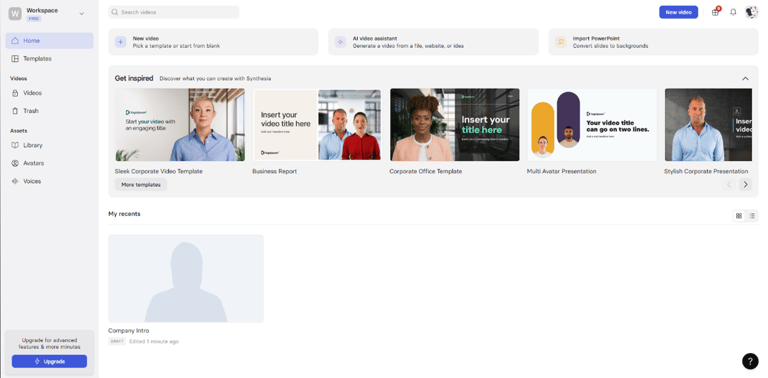
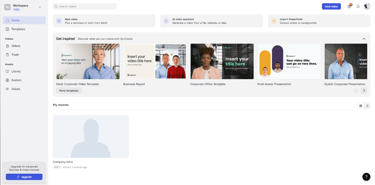
Here's the homepage of Synthesia. You can create a video, get assistance from the AI to generate a video, or import a PowerPoint file.
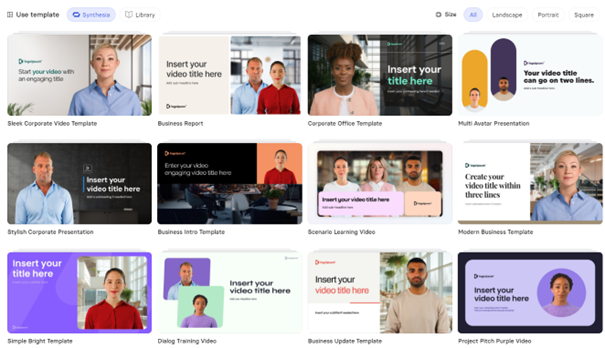
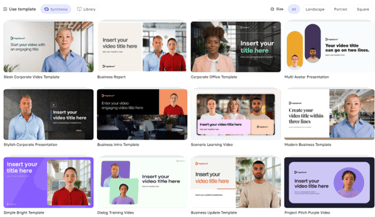
You can choose your templates according to your theme.
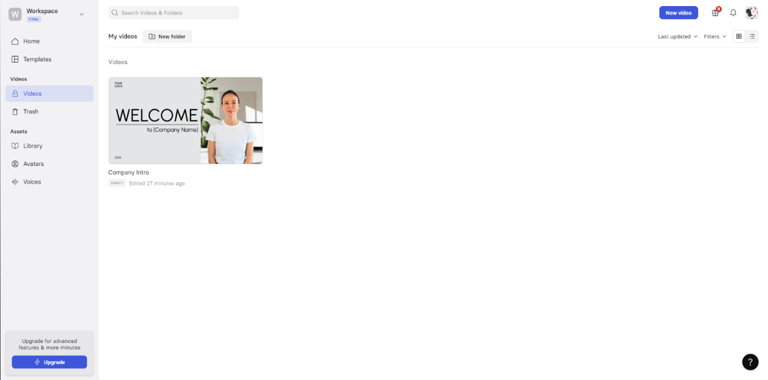
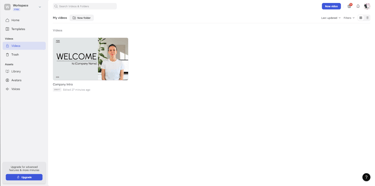
Here you will find all your videos.
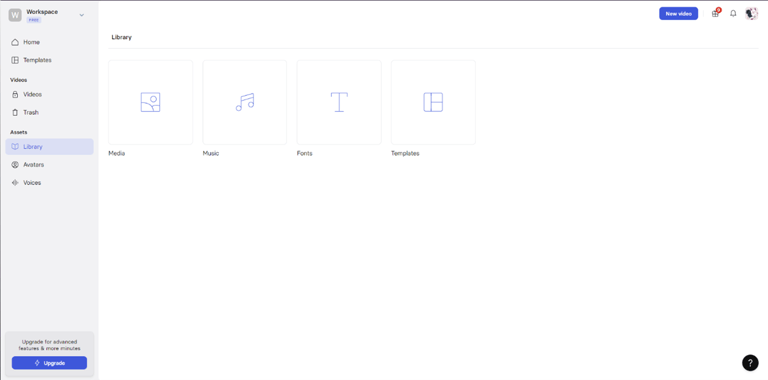
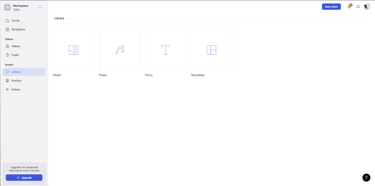
Here you will find all the files you have uploaded.
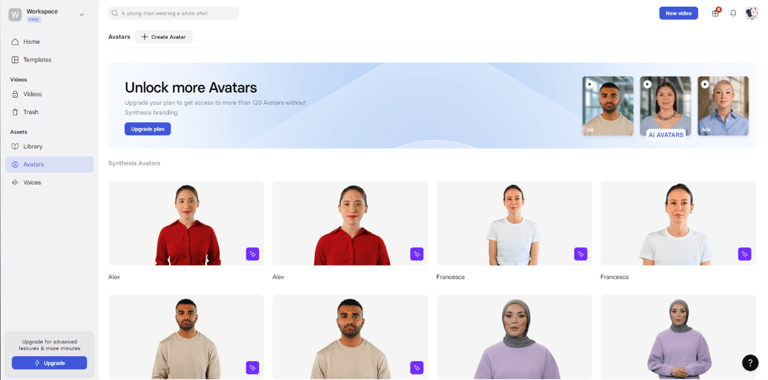
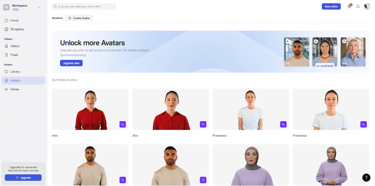
You can use AI-generated avatars or create your own.
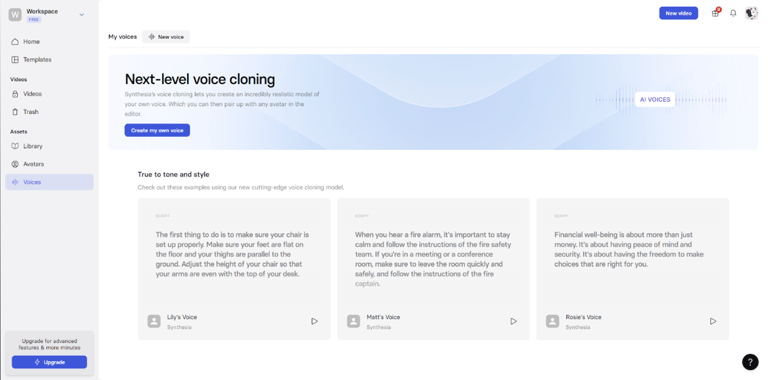
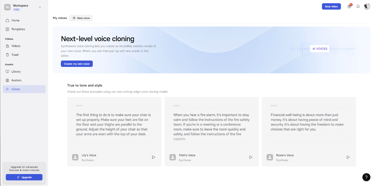
You can also use AI-generated voices or your own voice.
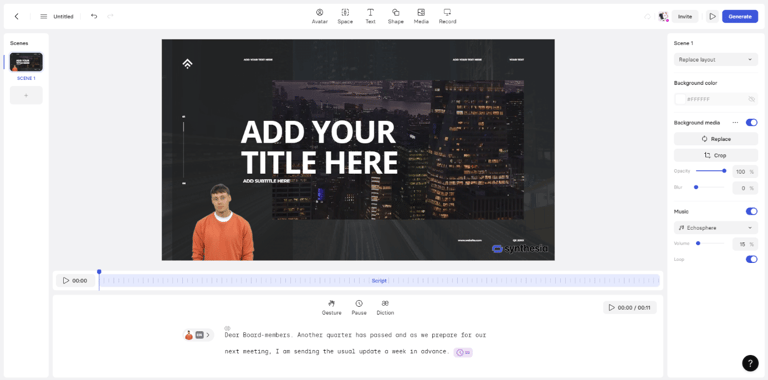
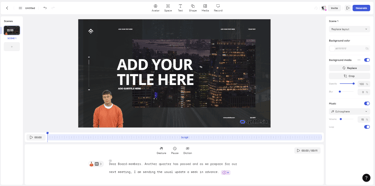
Once you've chosen your template, you'll land on this page where you can make adjustments and add content to make your video more dynamic. The text is editable, so you can input whatever text you wish. This is where you can fine-tune your video by making modifications according to your preferences.
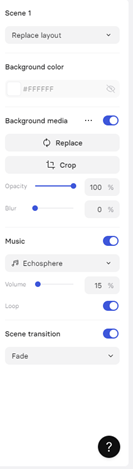
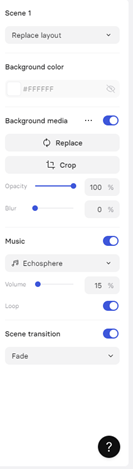
Synthesia AI revolutionizes the video creation process by combining advanced artificial intelligence with intuitive tools. Whether you're looking to create marketing videos, training materials, or engaging content for social media, Synthesia AI provides the capabilities you need to produce high-quality videos quickly and efficiently.
Start using Synthesia AI today to elevate your video content and captivate your audience with professional-grade productions.
Related Articles



