Your Writing with Quillbot: AI-Driven Writing Assistant
AIAI PREMIUM ARTICLES
Digital Didactica
Welcome to our guide on QuillBot, a powerful AI-driven writing assistant that enhances your writing with its advanced paraphrasing, grammar checking, and summarizing capabilities. Whether you're a student, professional writer, or just someone looking to improve their writing, QuillBot offers an array of tools to help you produce clear, effective, and polished content. In this tutorial, we will explore the key features of QuillBot and show you how to use them to elevate your writing skills. Let’s dive in!
Key Features of QuillBot
Paraphraser
Grammar Checker
AI Detector
Plagiarism Checker
Summarizer
Translator
Citation Generator
QuillBot Flow
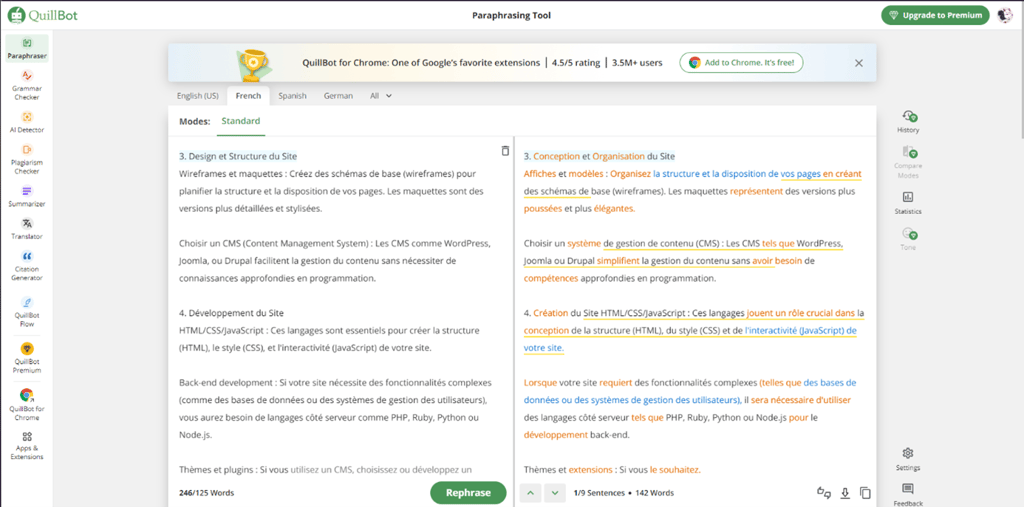
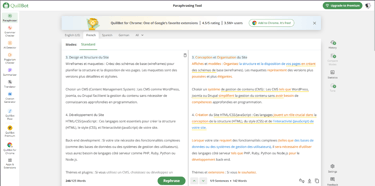
Paraphrasing Section: In the image above, by inserting text, the AI will rephrase your original text to make it more understandable for those who struggle with technical terms. The AI also allows you to translate it into the language of your choice while rephrasing your original text, which can be very convenient.
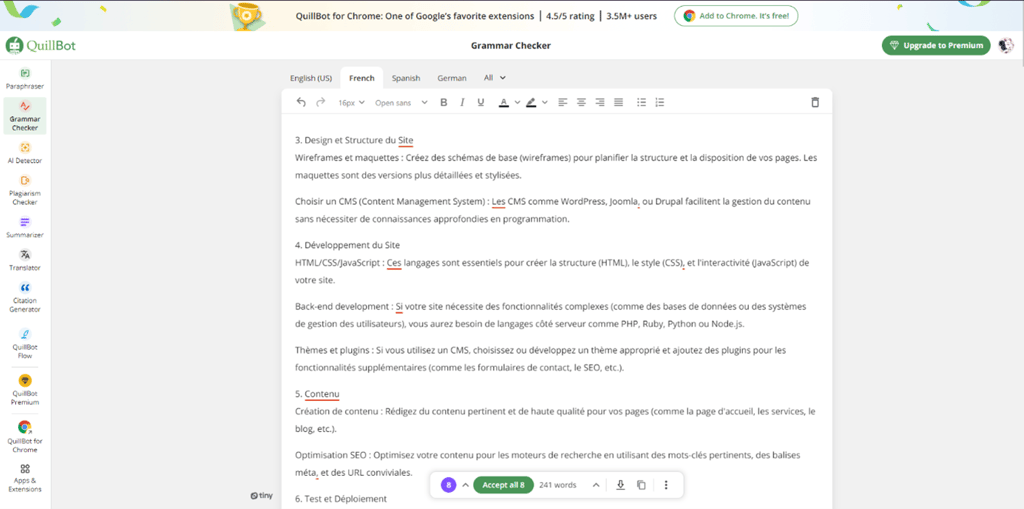
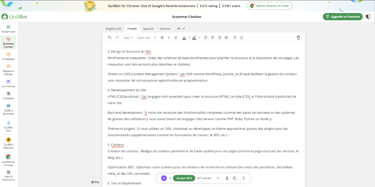
Grammar Checker Section: This section allows you to correct any errors in your text. Simply click on the 'Accept all' button, and all the mistakes will be corrected instantly.
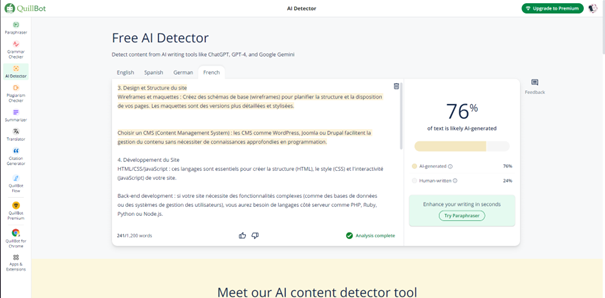
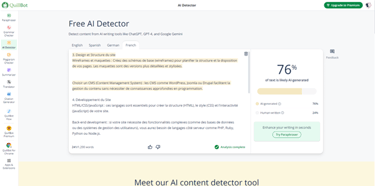
AI Detector Section: This tab allows us to see if an AI was used on the generated text. As you can see in the image, 76% of the text was generated by an AI, while 24% was written by a human
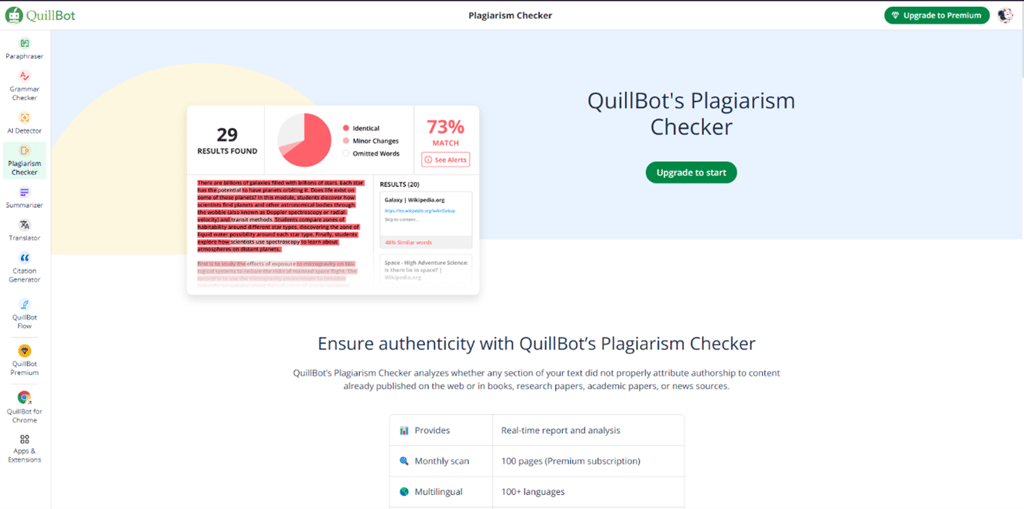
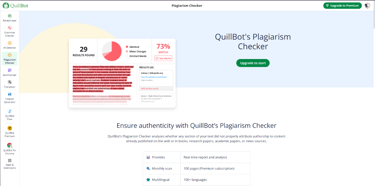
Plagiarism Checker Section: This section allows you to check for any plagiarism in your text.
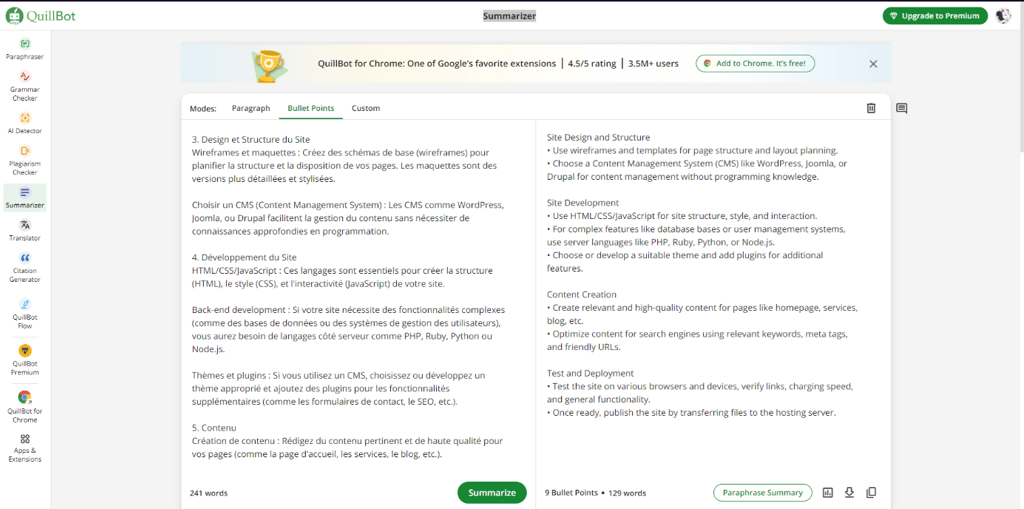
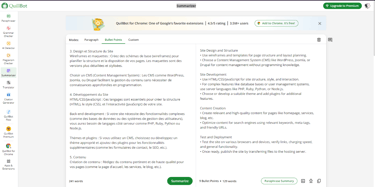
Summarizer Section: This section enables you to condense your text into a summary, highlighting the main points of your original text.
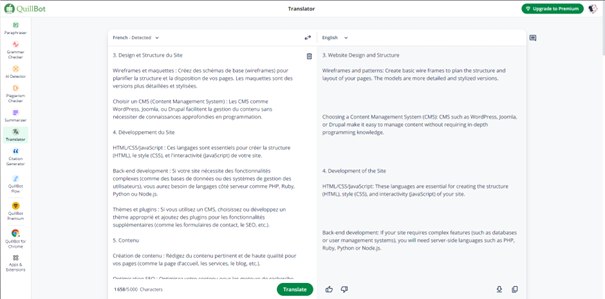
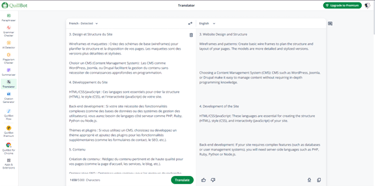
Translator Section: This section allows you to translate your text into the language of your choice.
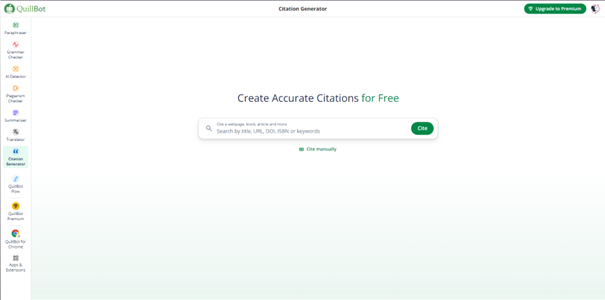

Citation Section: This tab enables you to create citations with a title, URL, or keywords.
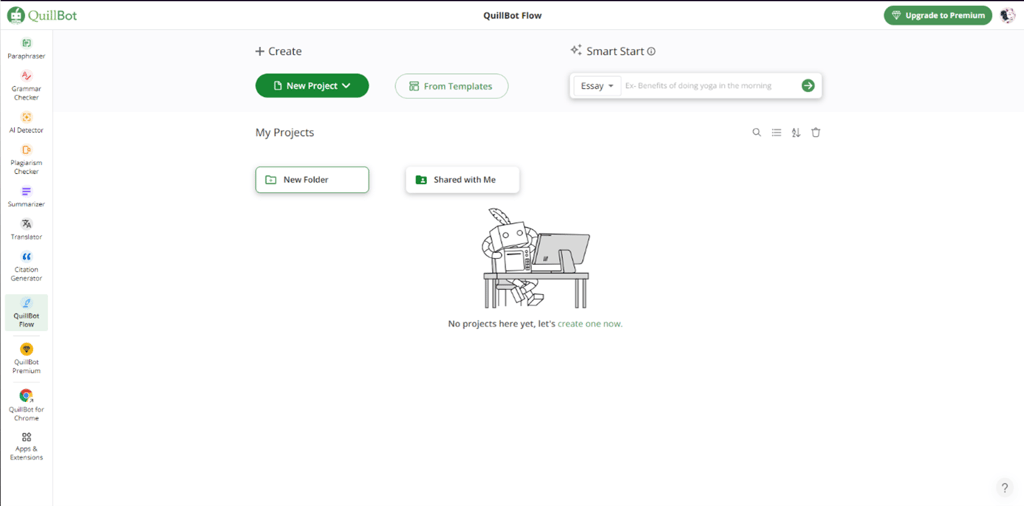
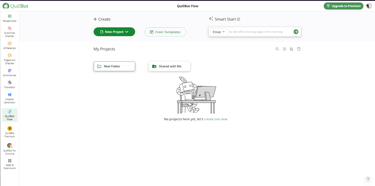
QuillBot Flow Section: This section allows you to create a text document similar to Word, but with the assistance of AI. You can also choose a template to use as a reference.
In conclusion, QuillBot offers a comprehensive range of AI-powered writing tools, enabling users to enhance the clarity, accuracy, and creativity of their texts. Whether you need to paraphrase, correct grammar, detect plagiarism, summarize, or translate your content, QuillBot caters to all your writing needs. Explore its features today and transform your writing experience!

Related Articles



