Enhance Your Writing with Grammarly: A Comprehensive Guide
AIAI PREMIUM ARTICLES
Digital Didactica
Welcome to our guide on Grammarly, a leading AI-driven writing assistant that helps you enhance your writing by correcting grammar, spelling, punctuation, and style issues. Whether you're a student, professional, or someone who frequently writes, Grammarly offers a suite of tools to ensure your content is clear, error-free, and engaging. In this tutorial, we will walk you through the main features of Grammarly and show you how to use them to improve your writing skills. Let’s get started!
Key Features of Grammarly
Grammar and Spelling Checker
Style and Tone Suggestions
Plagiarism Detection
Writing Goals
Personal Dictionary
Reports and Insights
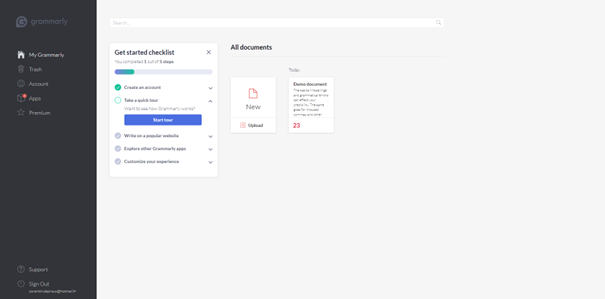
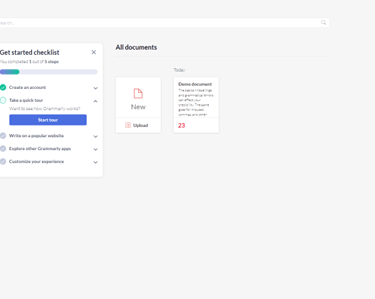
This AI allows you to manage errors in your documents, emails, messages, and more. Simply upload your text documents for the AI to analyze and identify various mistakes, enabling you to correct them efficiently.
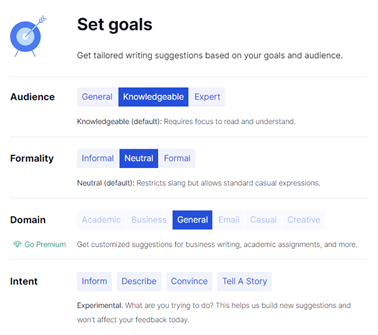
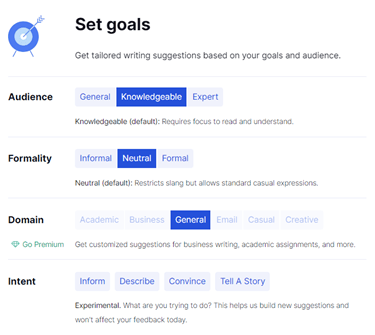
Once your document is uploaded, you will be prompted to specify the following:
The target audience
The format
The field or domain
The intended purpose
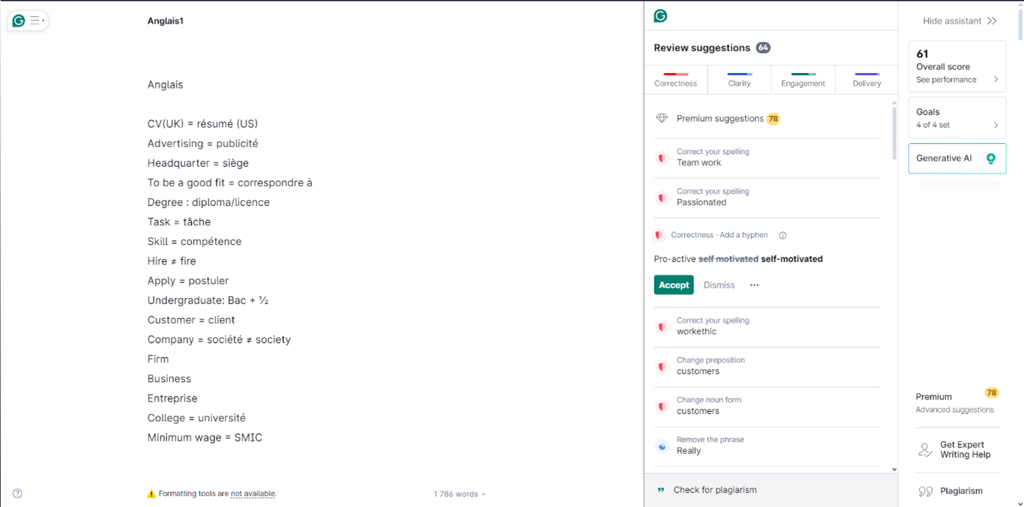
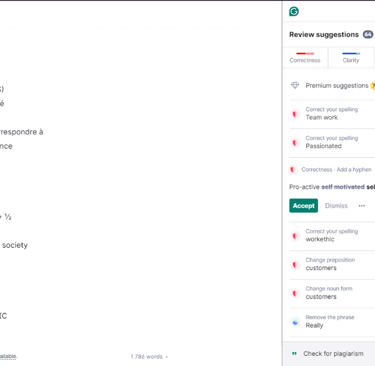
In the image above, you can see the list of different errors in the document on the right side. The AI provides corrections for each of these errors. Once corrected, you can send your error-free documents to your recipients.
In conclusion, Grammarly is an essential tool for improving the quality of your writing. By uploading your documents, you can quickly identify and correct errors with Grammarly's AI. Whether for professional documents, emails, or personal messages, Grammarly helps you communicate clearly and effectively, ensuring that your writing is always impeccable.

Related Articles



