Comprehensive Guide to Vidnoz: Streamline Your Video Content Creation
AIAI PREMIUM ARTICLES
Digital Didactica
Welcome to our comprehensive guide on Vidnoz, an innovative platform designed to streamline your video content creation process. Vidnoz combines powerful editing tools with an intuitive interface, making it an ideal choice for both seasoned video creators and beginners. In this tutorial, we will walk you through the essential features of Vidnoz, helping you to create engaging and professional-quality videos effortlessly. Let's dive in and explore how Vidnoz can transform your video production workflow.
Key Features of Vidnoz
User-Friendly Interface: Vidnoz offers an intuitive and easy-to-navigate interface that simplifies the video creation process.
Template Library: Access a variety of customizable templates for different video types, including marketing videos, tutorials, and social media content.
Advanced Editing Tools: Utilize a range of editing tools for trimming, cropping, adding effects, and more to enhance your videos.
Media Library: Leverage a comprehensive collection of stock images, videos, and music to enrich your projects.
Voiceover and Text-to-Speech: Add voiceovers with built-in text-to-speech technology or record your own audio directly within the platform.
Collaboration Features: Collaborate with team members in real-time, making it easy to share projects and feedback.
Export Options: Export your videos in various formats and resolutions to suit different platforms and needs.
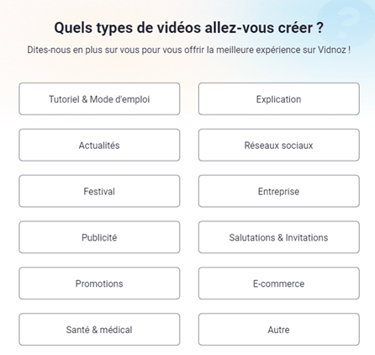
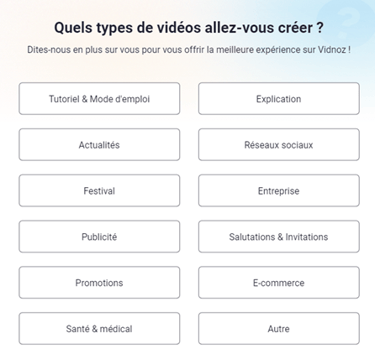
Once Logged In, Here's What the AI Offers
Once logged in, here's what the AI offers. You can choose the type of video you want to create. Here are the different tabs available:
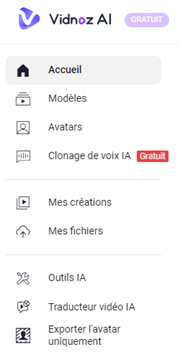
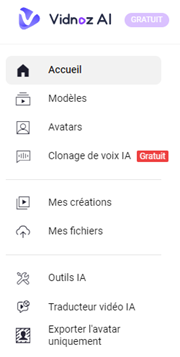
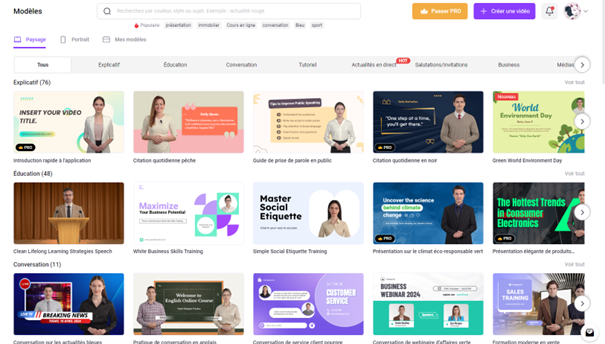
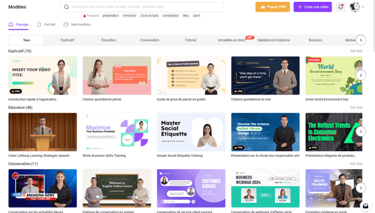
You can find a wide range of templates based on the type of video you want to create.
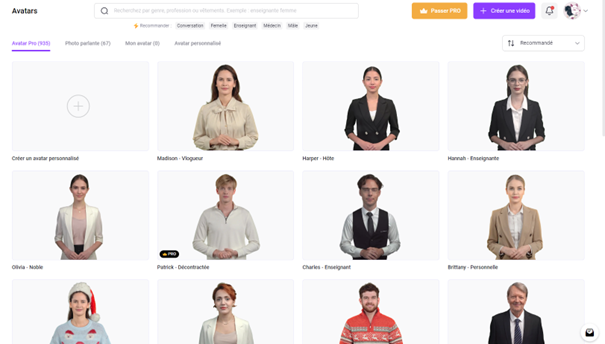
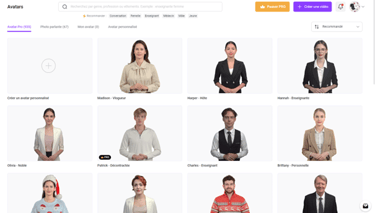
Vidnoz allows us to generate a random avatar to integrate into our videos. You can even create and customize your own avatar.
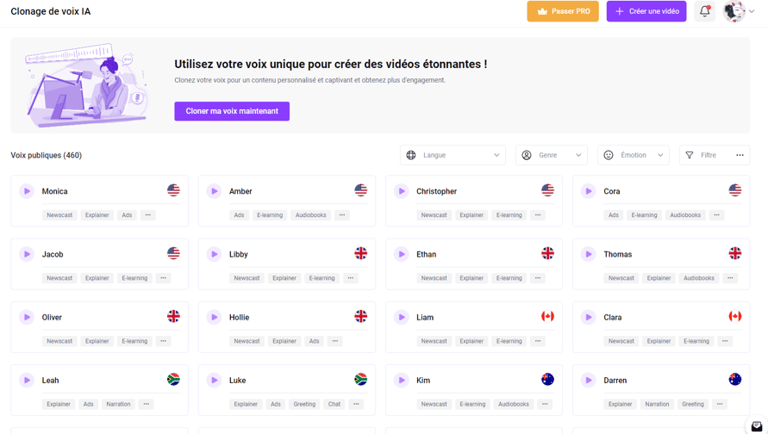
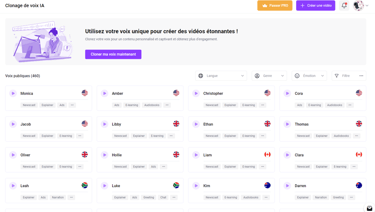
You can choose from several AI voices to explain your videos or integrate your own voice.
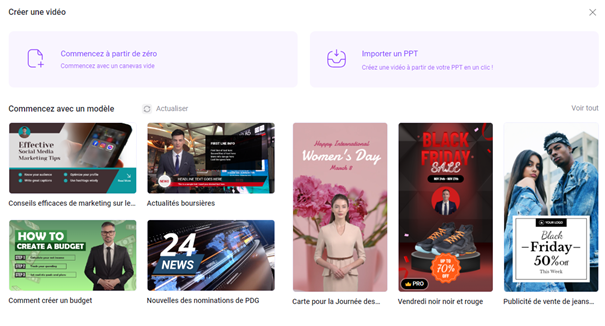
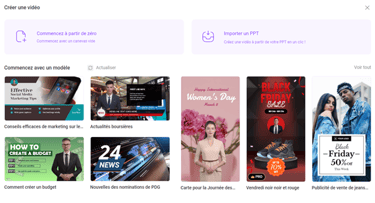
You have the choice to create a video from scratch or to choose one of the templates provided.
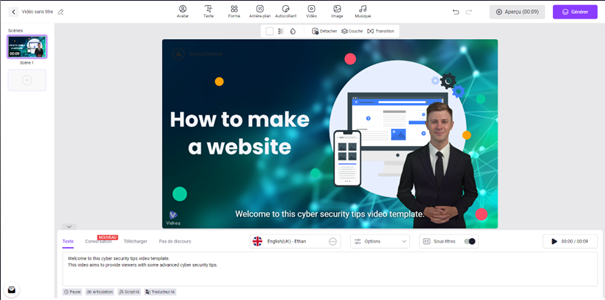
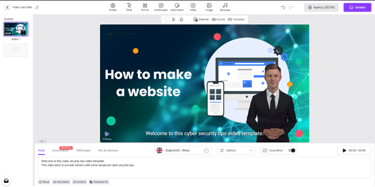
Here is the main page when creating a video from scratch. In this section, you are free to customize your video as you like by adding personal elements or those suggested by the AI, allowing you to enhance your video dynamically.
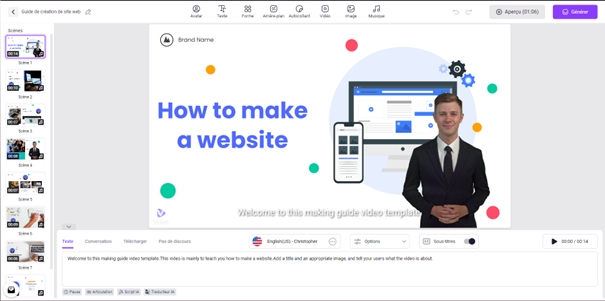
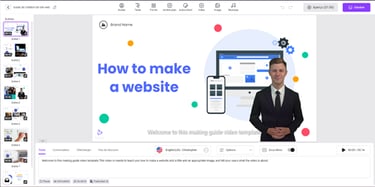
As you can see in the image, using the provided templates gives you a complete video. This option is simpler than the previous one because you have all the information, allowing the user to make minimal modifications to the video. They can make changes by editing the text or images according to their needs.
In conclusion, Vidnoz offers a range of powerful and intuitive tools to create professional-quality videos. Whether you choose to start your project from scratch or use one of the provided templates, Vidnoz provides the flexibility needed to bring your vision to life. With the ability to generate avatars, choose from multiple AI voices, and customize every aspect of your video, Vidnoz enables you to create dynamic and engaging content. Explore Vidnoz's various features and unleash your creativity to produce videos that captivate your audience.

Related Articles



