Shopify Ecommerce Platform for Online Stores
Discover the all-in-one Shopify ecommerce platform that allows entrepreneurs to easily create and manage their own online stores. Trusted since 2006, Shopify is the go-to solution for e-commerce.
BUSINESSBUSINESS PREMIUM ARTICLES
Digital Didactica
6/29/20244 min read


Introduction to Shopify
Shopify is an all-in-one ecommerce platform that allows entrepreneurs to create and manage their own online stores. Launched in 2006, it has quickly established itself as one of the most popular solutions for e-commerce.


Benefits for Beginners:
Ease of Use: Intuitive interface that doesn't require advanced technical skills.
Flexibility: Suitable for both small shops and large enterprises.
24/7 Customer Support: Assistance available at any time.
Rich Ecosystem: Numerous apps and integrations available.


Creating a Shopify Store
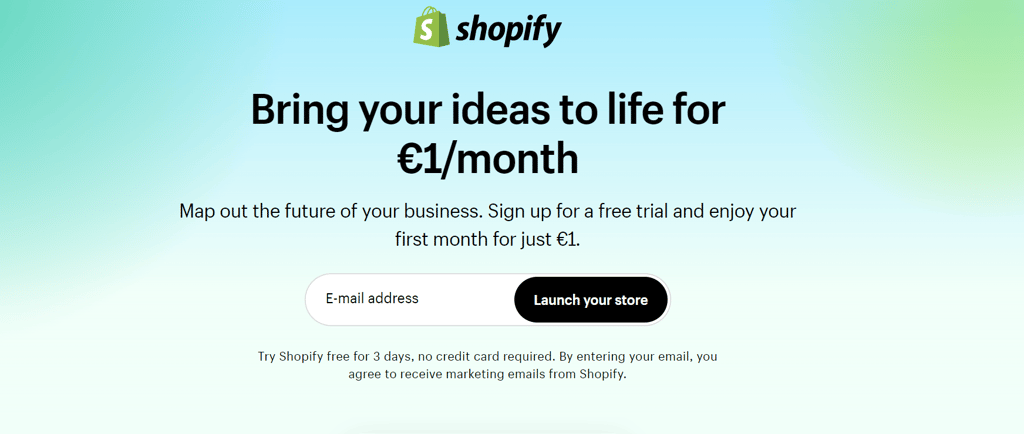
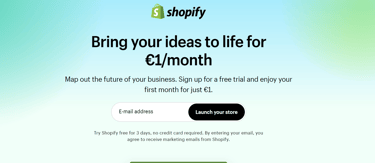
Choosing and Customizing a Theme:
Explore Shopify's theme library (both free and paid options).
Select a theme that suits your industry.
Customize colors, fonts, and layouts to reflect your brand identity.
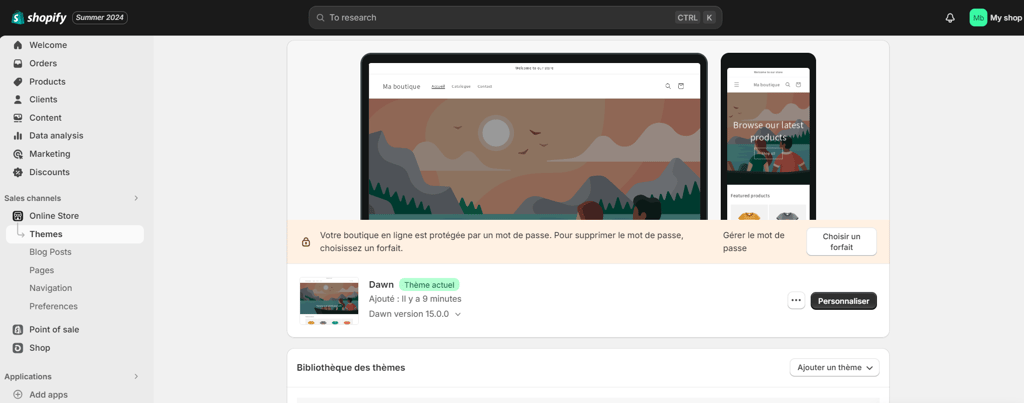
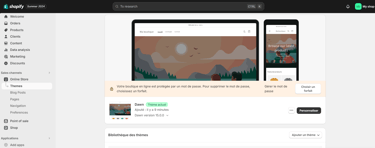
Adding Products:
Click on "Products" in the dashboard.
Add titles, descriptions, images, and prices for each item.
Organize your products into collections to make navigation easier.
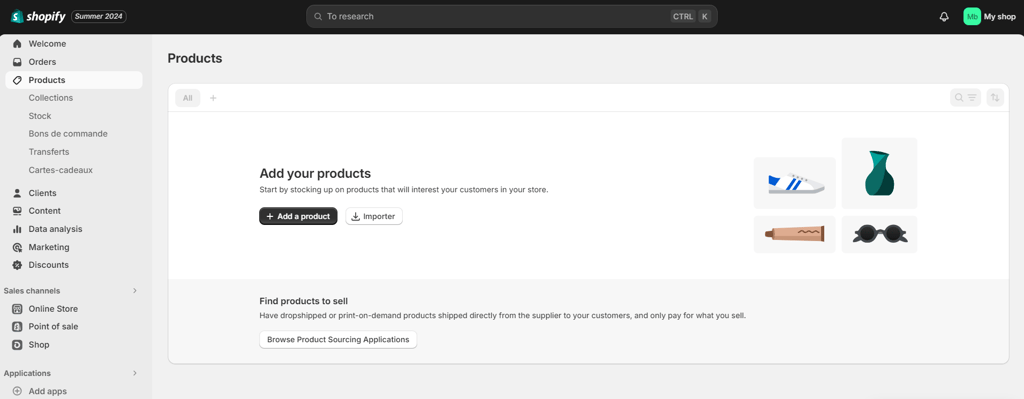
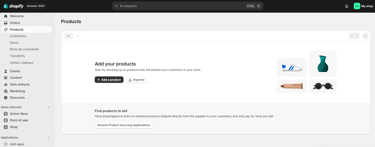
Setting Up Payment Methods:
Enable Shopify Payments or integrate third-party payment gateways.
Configure taxes based on your location and that of your customers.
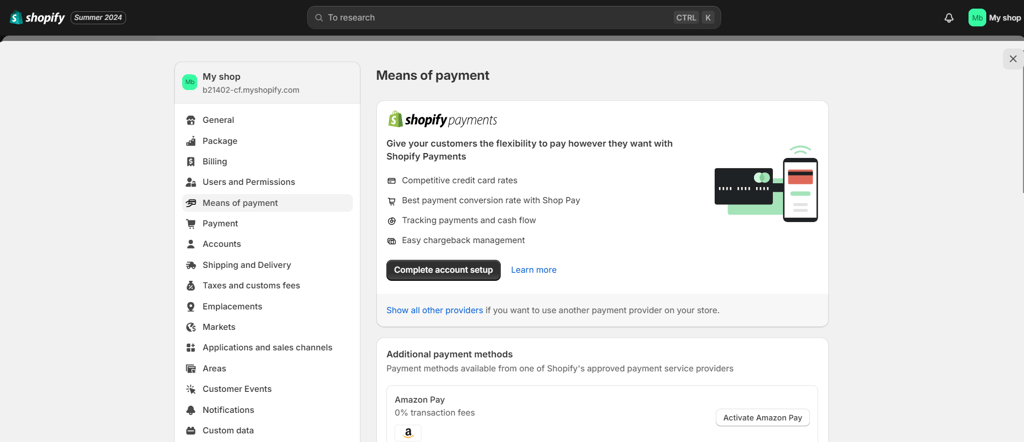
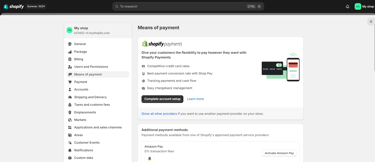
Shipping Management:
Define your shipping zones.
Create shipping profiles with different rates.
Integrate shipping services if necessary.
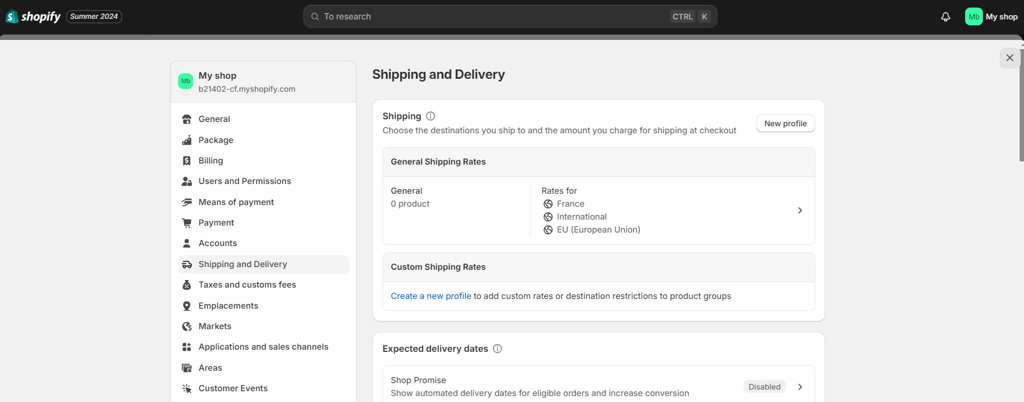
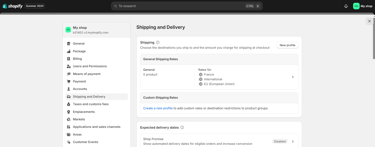
Integrating Dropshipping Apps:
Explore the Shopify App Store for apps like Oberlo or DSers.
Install and set up your chosen app.
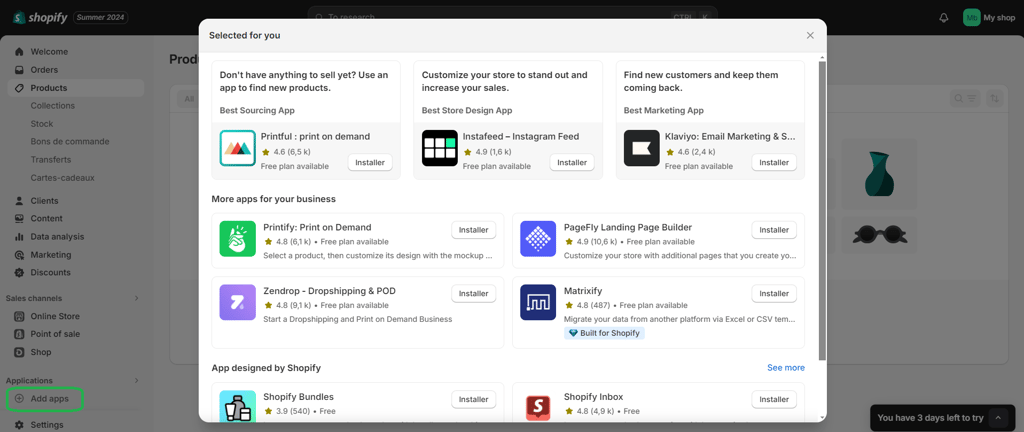
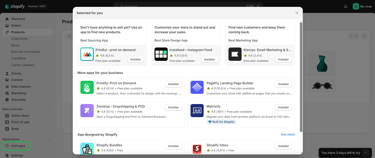
Selecting Suppliers:
Search for reliable suppliers via the app or marketplaces like AliExpress.
Evaluate product quality, delivery times, and return policies.
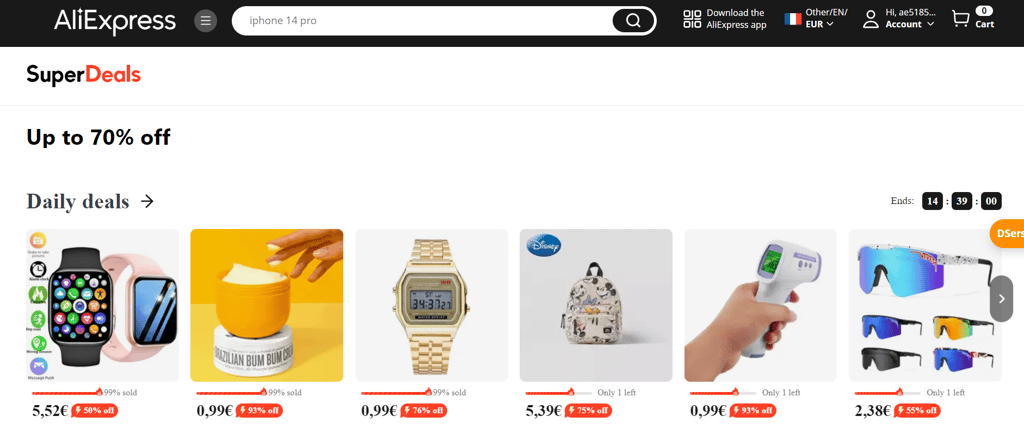
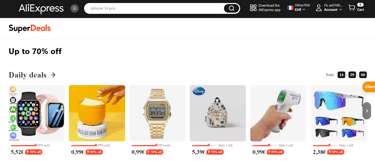
Basic SEO Techniques:
Use relevant keywords in product titles and descriptions.
Create clear and descriptive URLs.
Optimize images with appropriate file names and alt text.
Write unique and informative content for your pages.
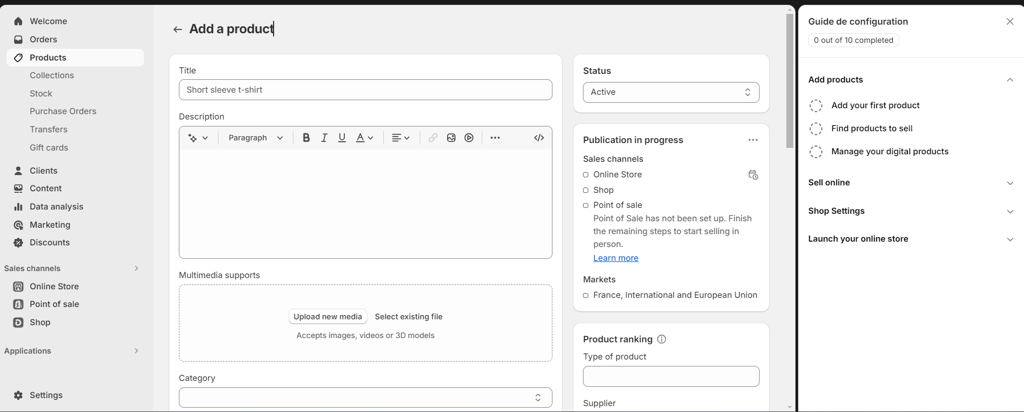
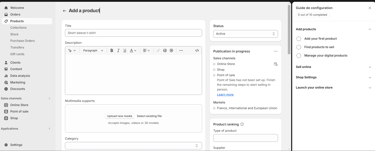
Marketing and Promotion


Basic Strategies to Attract Customers:
Use social media to promote your products.
Launch targeted advertising campaigns (Google Ads, Facebook Ads).
Collaborate with influencers in your niche.


Using Shopify Reports:
Familiarize yourself with the Shopify analytics dashboard.
Set up Google Analytics for more detailed insights.
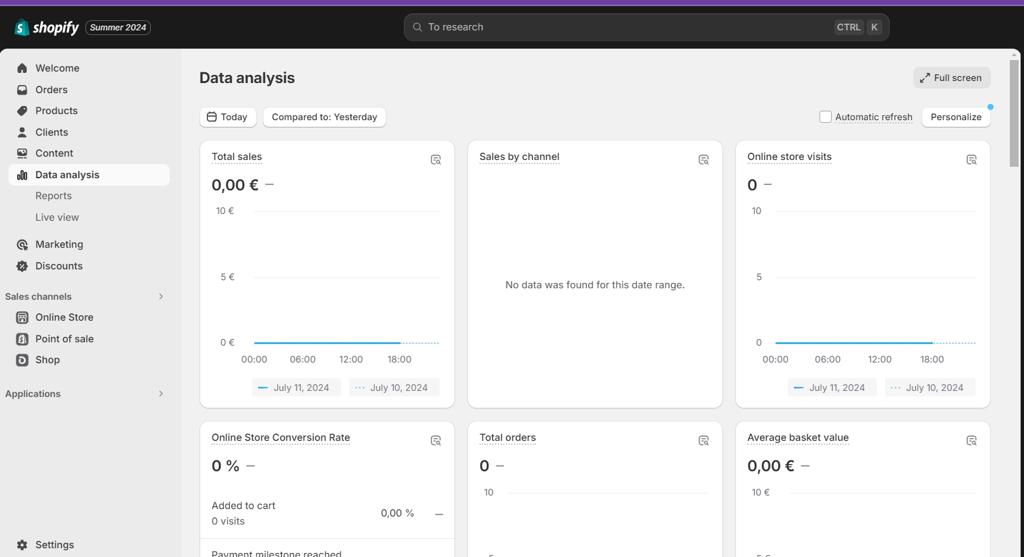
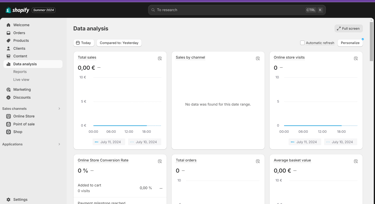
Key Metrics to Monitor:
Conversion rate.
Average order value.
Cart abandonment rate.
Traffic sources.
Steps to Open an Account:
Visit Shopify.com and click on "Start Free Trial."
Fill out the registration form with your information.
Choose a name for your store.
Answer a few questions about your business.
Store Setup
Dropshipping Specifics
SEO Optimization
Built-in Shopify Marketing Tools:
Email marketing for newsletter campaigns.
Creation of discount codes.
Integration with social media for sales.
Performance Analysis


Costs and Pricing
Shopify Subscription Plans:
Basic Shopify: Essential features for new entrepreneurs.
Shopify: Intermediate plan with additional features.
Advanced Shopify: For growing businesses needing advanced tools.
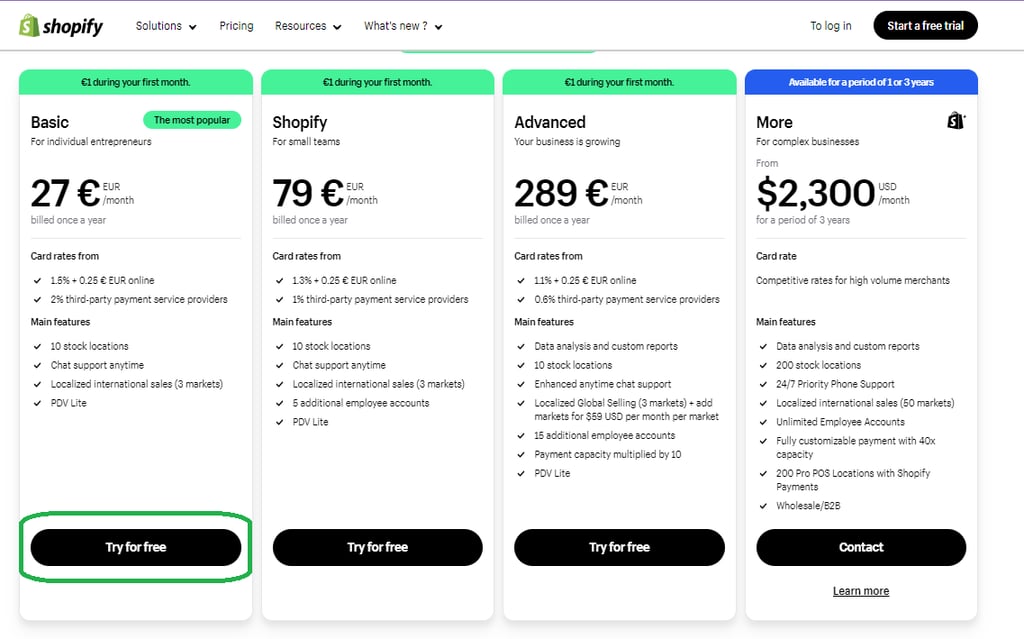
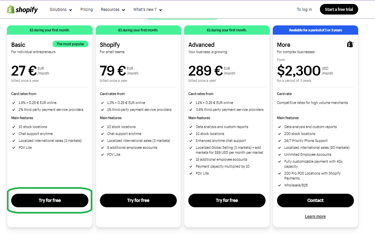
Transaction Fees and Other Costs:
Transaction fees per sale (vary by plan).
Costs of third-party apps.
Payment gateway fees if not using Shopify Payments.


Tips for a Successful Launch
Common Mistakes to Avoid:
Neglecting the quality of product photos.
Ignoring customer service.
Underestimating the importance of marketing content.
Best Practices for Beginners:
Start with a targeted product range.
Test your site thoroughly before the official launch.
Solicit customer reviews from the start.
Stay attuned to market trends.


Conclusion
Summary of Shopify's Advantages:
Comprehensive and scalable platform.
Easy to use for non-technical users.
Wide range of tools and applications.
Venturing into ecommerce or dropshipping with Shopify can be an exciting and potentially lucrative journey. With adequate preparation and a thoughtful approach, you can create a thriving online store, even as a beginner.

Related Articles



