Invideo: Create Professional-Quality Videos Easily
AIAI PREMIUM ARTICLES
Digital Didactica
Welcome to our detailed guide on InVideo, a dynamic tool that empowers you to create professional-quality videos with ease. Whether you are an experienced video creator or a beginner, InVideo offers a wide array of features to help you produce stunning videos for any purpose. In this tutorial, we will explore the main functionalities of InVideo, guiding you on how to navigate the platform and utilize its powerful tools. Let’s dive in and discover how InVideo can elevate your video content creation.
Key Features of InVideo
Pre-Made Templates: Access a vast library of customizable templates for various video types, including social media posts, promotional videos, and tutorials.
Text-to-Video: Transform written content into engaging video formats, perfect for visual storytelling and summaries.
Media Library: Utilize a rich collection of stock images, videos, and music to enhance your projects.
Advanced Editing Tools: Edit your videos with precision using tools for trimming, cropping, transitions, and effects.
Voiceover and Text-to-Speech: Add voiceovers to your videos with text-to-speech technology or by recording your own audio.
Team Collaboration: Collaborate with team members in real-time, sharing projects and feedback seamlessly.
Social Media Integration: Create videos optimized for various social media platforms, ensuring the correct format and dimensions for each.

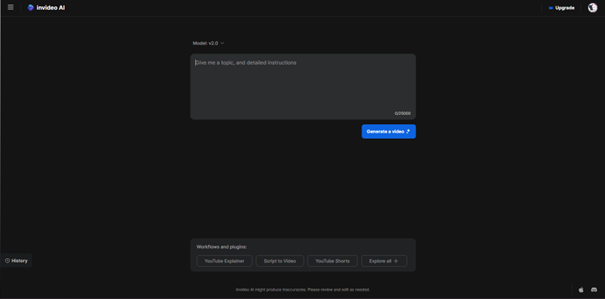
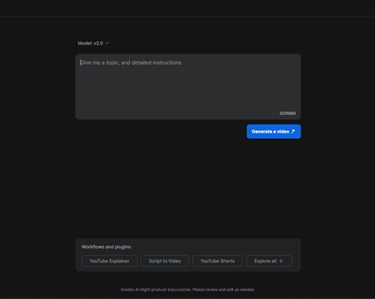
On this page, you can enter text to generate a video according to your needs. Once you click the button, the AI analyzes your text.
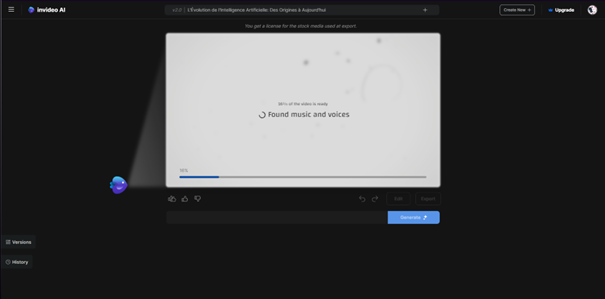
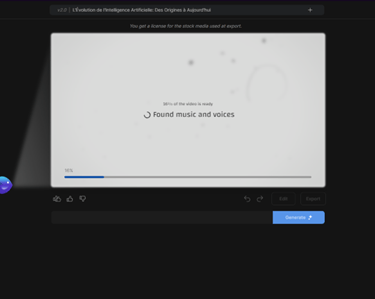
On this page, you can enter text to generate a video according to your needs. Once you click the button, the AI analyzes your text.
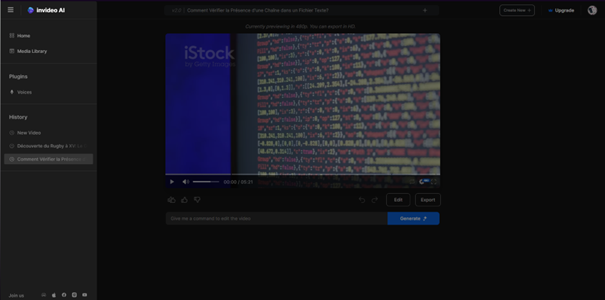
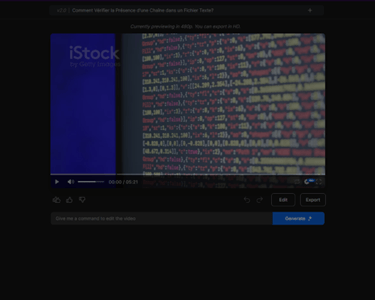
From the various tabs provided, you can add extensions such as images or short videos. You can also add your pre-recorded voice or a voice generated by AI.
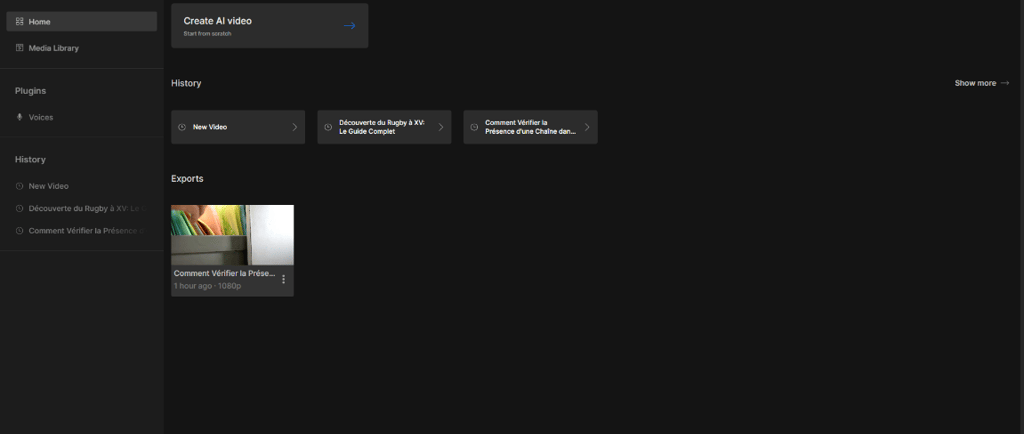
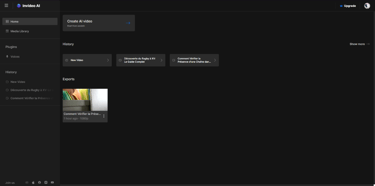
In the Home tab, you can find all your projects and modify them as you wish. With the history feature, you can access your previous works.
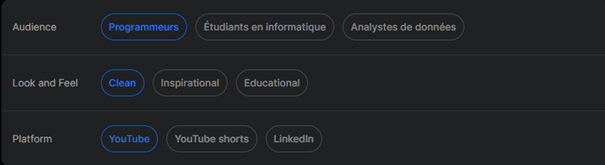
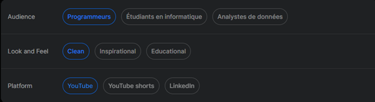
Before the video is generated, you will be asked for the target audience for the video based on your theme. Then, you can choose the appearance of the site, and finally, select the platform where you want to send your video. Once generated, you can still make modifications to explore the various options available.
This AI is quite comprehensive because, by providing as much information as possible on the subject you want, you can obtain a very good video. The only drawback is the long video generation time. To use this AI without limitations, you need to pay, because once you exceed 10 minutes of video, you have two options: pay or wait for it to reset after 3 days.
Related Articles



